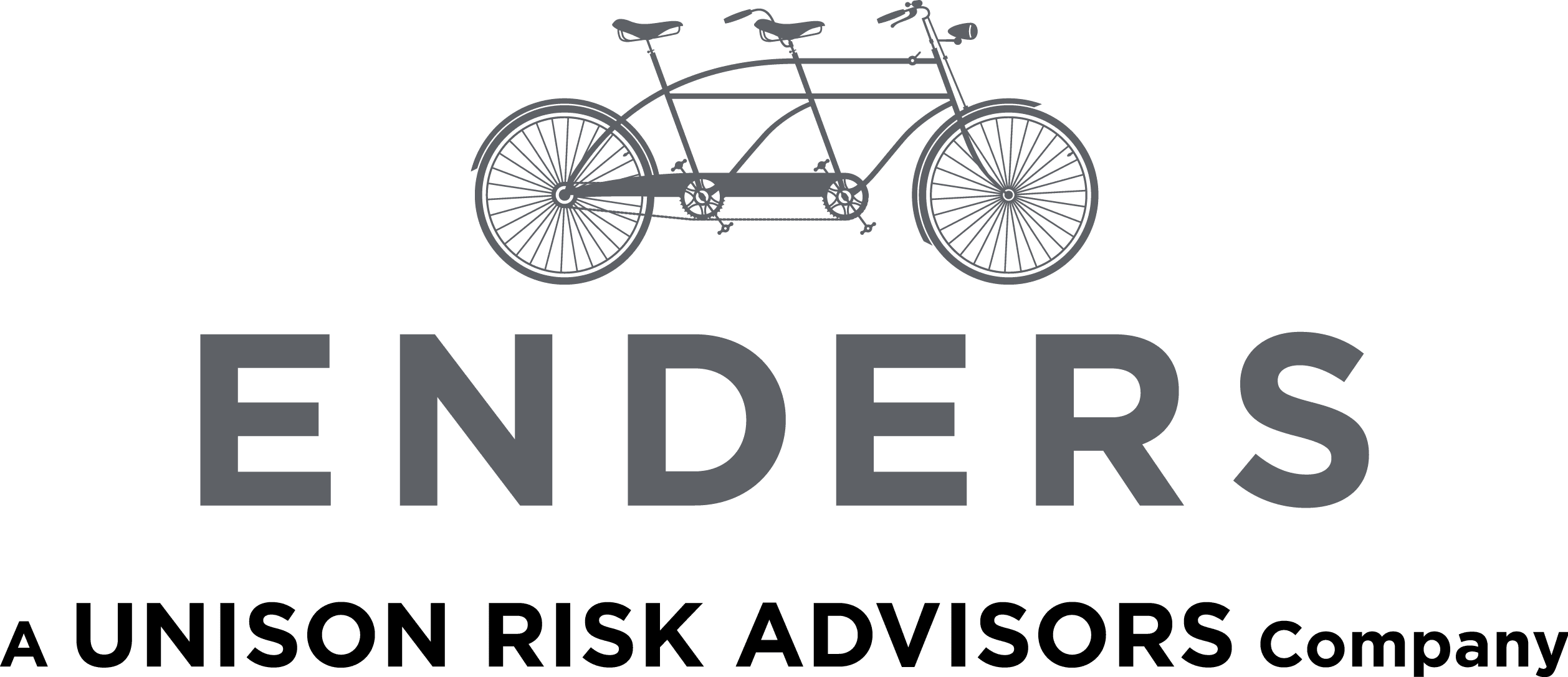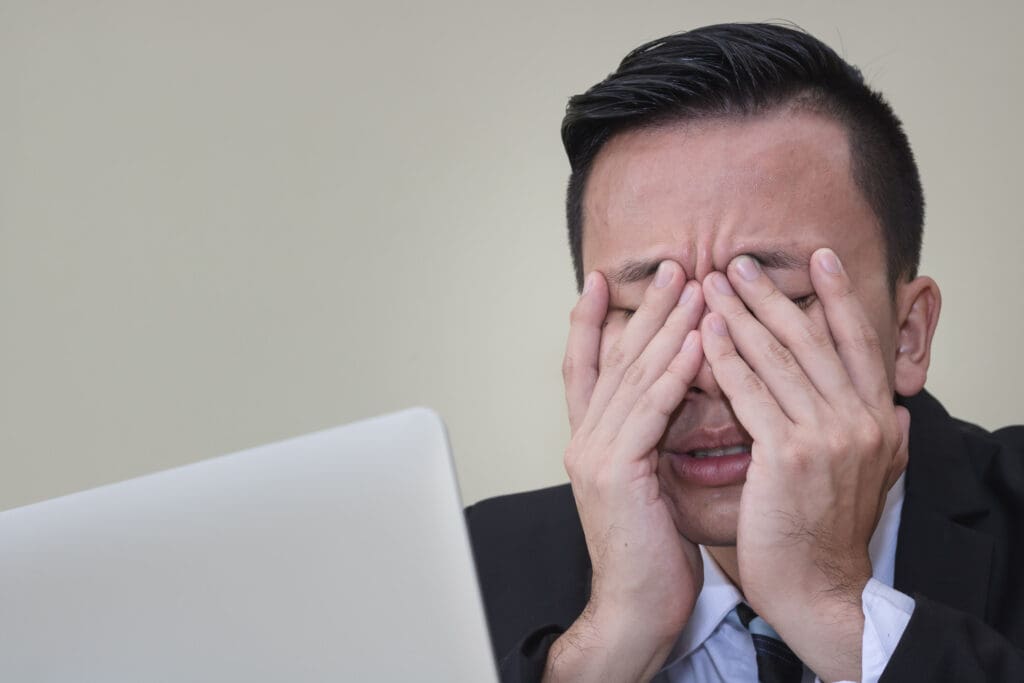
While it’s impossible to completely avoid the risk of cybercrime, how you respond to a breach can make a significant difference. Acting quickly and thoroughly can minimize the damage, speed up recovery, and offer peace of mind. Here’s a look at common types of cyber incidents and what to do if you’re affected.
If Your Social Security Number Is Stolen
Situation: You try to file your taxes, but the IRS tells you a return has already been submitted using your Social Security number. This is a clear case of identity theft. Here’s how to respond:
- File a report with the FTC at identitytheft.gov and report the incident to your local police.
- Place a credit freeze with all four major bureaus: Equifax, Experian, TransUnion, and Innovis.
- Document any fraudulent activity and close unauthorized accounts. Notify the affected institutions and report the fraud to the credit bureaus.
- Let your Morgan Stanley Financial Advisor know what happened.
- Keep an eye on your existing credit lines for suspicious activity. You might also consider enrolling in Morgan Stanley’s credit monitoring services through Experian®, available via the CashPlus program.
If Your Email Account Has Been Compromised
Situation: Friends or colleagues report suspicious messages coming from your email address. This likely means someone gained access to your account. What should you do?
- Change your email password immediately! Use a strong, unique one and do it from a secure, clean device.
- Use a password manager to generate and safely store complex passwords.
- Follow your email provider’s specific recovery instructions.
- Enable multi-factor authentication (MFA) for added security—options include fingerprints, face ID, or authenticator apps.
- Update your operating system, browser, and apps to their latest versions.
- Check if other accounts tied to this email were affected.
- Review your social media and check for suspicious changes like altered forwarding rules.
- Inform your contacts about the hack and advise them not to click on strange links.
- Scan your device for malware using trusted antivirus software.
If Malware Is Detected on Your Computer
Situation: Your computer is sluggish and bombarded with pop-ups. You might have clicked on a harmful link or downloaded a bad file. Here’s what to do:
- Run a full system scan with a trusted antivirus tool to remove malware.
- If problems persist—especially in the case of ransomware—consult a professional.
- Install all current security updates for your operating system and apps. Enable automatic updates where possible.
- Reset passwords for any accounts accessed while your system was infected, using a clean device.
If Your Credit Card Is Misused
Situation: You see strange charges from a place you’ve never been. This likely means your card number was stolen. What now?
- Call your credit card company using the number on the back of your card to report the issue. Most providers will cancel the fraudulent charges and send you a new card.
- Update any recurring payments tied to the compromised card.
- Sign up for fraud alerts to be notified of any suspicious login attempts or password changes.
If Your Phone Number Is Hijacked (SIM Swapping)
Situation: Your phone suddenly stops working. If you’re locked out of texting and calling, a fraudster might have transferred your number to a new device. This is serious, especially if your financial accounts use text-based two-factor authentication.
- Immediately contact your mobile provider and your banks or brokerage to report the issue.
- Ask your carrier to implement extra security steps, such as a PIN or password for account changes.
What to Do After a Cyber Incident
Being hacked can leave you feeling powerless or violated. But quick and smart action can help you regain control and reduce long-term impacts.
Reach out to your Morgan Stanley Financial Advisor for guidance on safeguarding your financial assets. We can also help you access additional resources as needed.
One proactive step to consider is naming a trusted contact—someone we can reach out to if we notice unusual activity and can’t get in touch with you. This person won’t have access to your accounts, but they serve as a valuable line of defense if something goes wrong.
Key Reminders:
- Taking prompt action helps contain the fallout from a cyber attack.
- Notify relevant companies, institutions, and agencies as soon as possible.
- Enable login and transaction alerts to stay ahead of suspicious activity.
- Use MFA wherever available to add a strong layer of protection to your accounts.